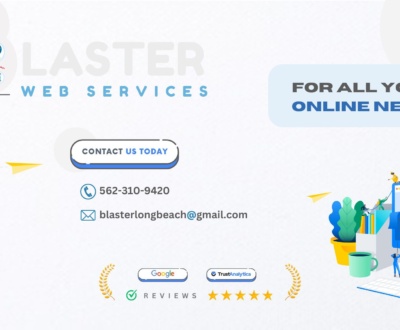Here are 5 best measures to add basic security to your WordPress-based blog.
1. Use Strong Usernames and Passwords
By far the most common and easily avoidable mistake people make when performing a WordPress install is not changing the default admin username.
The reason this should be done is simple: if someone’s trying to brute-force their way into your website, leaving the default username basically takes one variable out of the equation and means the bad guys only need to guess your password.
2. Secure Your Login Screen
Even if your username/password combination is as secure as Fort Knox, a dedicated attacker could potentially gain access to your dashboard given enough time if your login screen isn’t secured against brute-force attacks.
An easy way to avoid this is to limit the number of login attempts allowed from any single source within a specific period of time. While the same IP address trying to log in time after time unsuccessfully could be attributed to someone having a lousy memory, it’s much more likely to be an attacker trying different permutations of usernames and passwords.
Your login screen also shouldn’t inform users which field they’ve made a mistake in if they fail to provide the right information. As mentioned above, anything that potentially helps attackers narrow down their options by eliminating a variable is to be avoided.
3. Understand File and Folder Permissions
In the vast majority of cases, you shouldn’t need to mess around too much with WordPress defaults but it’s worth your while having at least a cursory understanding of file permission modes in general.
The two most common modes you will come across are 644 and 755. These are basically categories that determine the set of rules that govern each file or directory (i.e. who can read, open or modify files).
4. Backup, Backup, Backup
In the unfortunate event of a security breach – catastrophic or otherwise – you’ll be enormously thankful you had adequate backups. Fail to get them in place in advance and the road back could be long and painful.
The only potential downside here is if you’re only performing backups semi-regularly where you risk potential data loss if backups are out of date. A weekly or bi-weekly backup should be more than enough for most websites and these can be automated through plugins so you don’t actually have to remember to perform them manually.
5. Keep WordPress up to Date
We all know how annoying it can get to have to deal with “update available” notifications both for WordPress itself and all the plugins you have installed. However, there’s a reason why development teams go through the trouble of pushing out constant updates and it’s not just to include new features.
Despite how easy it is to use WordPress, it’s still a pretty complex CMS. When you add plugins on top of that, plus the interactions between them, you’re potentially opening up quite a large can of security vulnerabilities that developers need to stay on top of to protect their users.
Skipping that latest update can mean the difference between having a website with a glaring vulnerability that hackers would love to exploit or not.
We can help you in adding advanced security analysis and measures to your blog. Please contact Blaster Web Services.
Contact Blaster Web Services for your Web Needs!
About us and this blog
We are a digital marketing company with a focus on helping our customers achieve great results across several key areas.
Request a free quote
We offer professional SEO services that help websites increase their organic search score drastically in order to compete for the highest rankings even when it comes to highly competitive keywords.
Subscribe to our newsletter!
More from our blog
See all postsRecent Posts
- Website As A Source Of Marketing April 22, 2024
- Ready to elevate your online presence? April 17, 2024
- How a Digital Marketing Agency Drives Business Growth? April 16, 2024